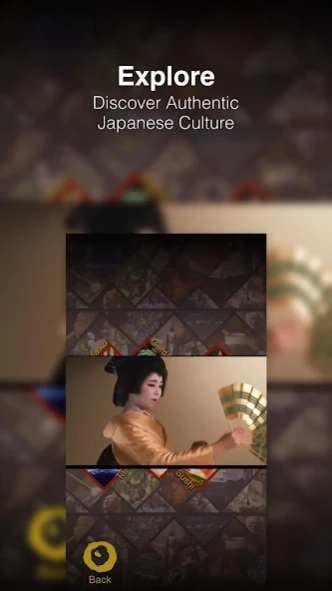Windows to Japan AR 0.6
Free Version
Publisher Description
Windows to Japan AR - The Windows to Japan Augmented Reality Experience
The Windows to Japan AR Experience
Enjoy glimpses of what we can offer travelers looking to experience truly authentic Japanese culture. The still images printed on our washi paper origami piece become dynamic, offering further peeks into Japan’s worlds within worlds, or by transforming into moving pictures for moments in special places and times, beckoning and enticing travelers to explore a Japan only we can introduce them to.
About Windows to Japan
Windows to Japan is a dynamic company that enables travelers the opportunity to have intimate, personalized encounters with Japan’s fascinating culture. We bring our travelers (individuals and groups) directly to the heart of Japan through the soul-stirring cultural windows we weave into our custom journeys. Our extensive knowledge and personal connections established over many years living and working in Japan puts us in a unique position to open up local culture, areas and experiences, allowing us to take guests off the beaten path, and giving us the flexibility to provide best for guests’ unique interests and wishes.
About Windows to Japan AR
Windows to Japan AR is a free app for Android published in the Recreation list of apps, part of Home & Hobby.
The company that develops Windows to Japan AR is ADEBELLEGARDE. The latest version released by its developer is 0.6.
To install Windows to Japan AR on your Android device, just click the green Continue To App button above to start the installation process. The app is listed on our website since 2019-08-04 and was downloaded 1 times. We have already checked if the download link is safe, however for your own protection we recommend that you scan the downloaded app with your antivirus. Your antivirus may detect the Windows to Japan AR as malware as malware if the download link to sgd.wn683 is broken.
How to install Windows to Japan AR on your Android device:
- Click on the Continue To App button on our website. This will redirect you to Google Play.
- Once the Windows to Japan AR is shown in the Google Play listing of your Android device, you can start its download and installation. Tap on the Install button located below the search bar and to the right of the app icon.
- A pop-up window with the permissions required by Windows to Japan AR will be shown. Click on Accept to continue the process.
- Windows to Japan AR will be downloaded onto your device, displaying a progress. Once the download completes, the installation will start and you'll get a notification after the installation is finished.